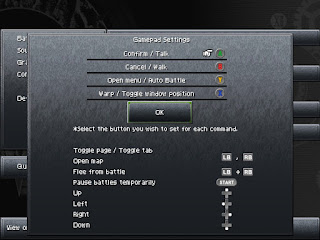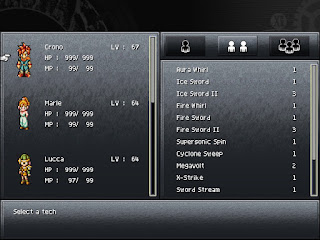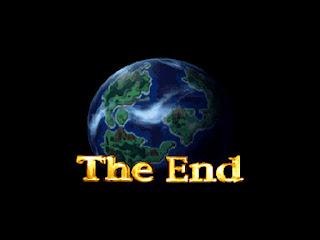A staple of the JRPG genre, Chrono Trigger is not the most complicated RPG on the planet. Most of the mechanics become obvious after a few quick battles, and the game does a good job of steering the player towards expertise once you've completed the first two or three dungeons. It doesn't explain everything, however, and that's where we'll pick up the slack.
This guide will teach you the basics of Chrono Trigger. Note that if you want some in-game explanations, you can visit the Mayor's Manor in Truce, right at the beginning of the game, for a bunch of pointers.
Anchor Links
Controls
There are a number of different versions of Chrono Trigger, and each comes with its own set of controls. We'll go through them quickly.- Move - Directional buttons or joystick
- Confirm / Interact - A / X button, or tapping the screen on Mobile
- Cancel / Run - B / O button; can enable auto-run in the Settings
- Menu - X / Triangle button
- Party Change - Y / Square button; in the PC version this is done in the menu - activates Time Gauge while in the Epoch
- Run from Fight - Hold down L and R buttons
- Pause - Start button
- Map - Select / L or R buttons while on the world map
If you're playing on the Steam version of Chrono Trigger you can the keybindings on the Settings > Controls menu, under Gamepad Settings and Keyboard Settings.
Exploration
Chrono Trigger is a 2D, bird's-eye-view game. For the majority of your time you control Crono, a red-haired young man whom you can guide around with the analog controls. Depending on the size of your party Crono is followed by up to two other party members. You can change who follows Crono - past a certain point of the game, anyway - by pressing the Y button, or using the Party option in the menu.
Navigation takes place in two different ways:- Inside buildings, outdoor locations, or dungeons, which constitutes the majority of the game
- On the world map
For the most part you'll run around in the zoomed-in view when exploring locations. If you want to go somewhere else you'll need to find the exit of your current location (usually to the south, but not always) and head to the world map. All combat takes place inside locations.
While exploring you may run into a number of points of interest. These include:- NPCs who can offer information, tips, or plot points
- Monsters, who will attack the party if you get too close
- Treasure chests, which contain items or equipment
- Blue sparkles, which denote either a function or an item (usually Capsules - see below)
- Other functioning elements, such as switches or levers
If you're playing on later versions of Chrono Trigger an exclamation bubble appears near your lead party member's head when you find something of interest. Pressing the confirm button will let you know what you've found.
A short way into Chrono Trigger you'll discover a way to travel through time. This opens up new areas, as well as variations of areas you may have already visited. This is done via Gates, which appear in 'indoor' locations as glowing blue balls. Gates always appear in the same locations, and you can use them to reliably move from one time period to another. Halfway through the game you'll receive a vehicle that'll ferry the party through time without the need for Gates.
A few hours into the game you'll discover the End of Time. This place acts as a hub area for the party when they're not in the field. You can use the End of Time to shift eras more quickly. There's more information on the End of Time in this section of the guide.
Saving Your Game
During exploration you'll often come across small clusters of sparkles. These are save points, and you can use them to save your game. This allows you to quickly recover from Game Overs, or pick up where you left off if you stop playing the game. You'll know you're standing on the save point if you hear a tinkling sound when you move around. Enter the menu and you'll find the Save option available. You can also use save points to put up Shelters, which fully restore the HP and MP of your party. Note that you can save and use Shelters any time you like when you're on the world map.
In most versions of Chrono Trigger you need to manually save your game to preserve your spot. In the later versions - notably the Steam version - the game has a Bookmark system, which acts as a sort of Quick Save. Bookmarks allow you to save on the spot and leave the game for later. Bookmarks also work as autosaves, so if your game crashes you'll be returned to the last Bookmark when you reload the game.
Character Stats and Equipment
Each of your party members has a spread of stats. These stats dictate how well the character handles different aspects of combat. You can view a character's stats by checking the Equipment submenu in the main menu. Note that the names of some of these stats vary based on which version of Chrono Trigger you're playing.
Each character has the following stats:- HP - Hit Points. The measure of how much damage your character can take in combat before they pass out. Characters have 999 HP at their maximum.
- MP - Magic Points. The measure of your character's ability to use Techs. Using Techs expends a small amount of MP. Characters have 99 MP at their maximum.
- Strength / Pwr. - The character's hitting power. The higher the Strength stat, the harder that character will hit with physical attacks and Techs.
- Accuracy / Hit - The character's accuracy. The higher the Accuracy stat, the less likely the character will miss using an attack. Typically applies to normal attacks only.
- Speed / Spd. - The speed at which the character's ATB gauge fills. The higher the Speed stat, the more often the character takes a turn in combat.
- Magic / Mag. - The character's magical power. The higher the Magic stat, the harder some of the character's Techs (typically spells) will hit enemies, or heal allies.
- Evasion / Evd. - The character's evasiveness. The higher the Evasion stat, the more likely it is that enemy hits will miss. Typically applies to normal, physical attacks only.
- Stamina / Stam. - The character's hardiness. The higher the Stamina stat, the less damage the character takes from physical hits.
- Magic Defense / M. Def - The character's spiritual fortitude. The higher the Magic Defense stat, the less damage the character takes from magical hits.
Once your characters reach a high enough level - or if they equip items that boost a particular stat - their stat number appears as a double star. This means that the stat can't get any higher.
There are three ways a character can increase their stats:- Gain levels by defeating enemies. We'll discuss levels below.
- Use Capsules. There are three types of Capsules - Strength, Magic, and Speed - which you'll find scattered all over the game, usually appearing as blue sparkles. These permanently increase a stat by one. Note that you can't use Capsules on stats that have been maxed out (ie appear as a double star).
- Equip the character with items.
Equipment is either purchased from vendors, located in towns, or found in dungeons. Checking chests and stealing from enemies (Ayla's Charm Tech) will yield up new, stronger equipment for your party members. In order to stay ahead of the enemy difficulty curve you'll have to find new equipment for your party on a regular basis.
Equipment falls into four categories:- Weapons, which boost the character's physical attack power
- Helms, which boost the character's physical defense
- Armor, which boosts the character's physical defense
- Accessories, which can either boost stats or provide some other beneficial effect to the wearer
Each character can equip one of each piece of equipment at a time.
Combat Basics
Whenever you encounter an unfriendly NPC, usually inside a dungeon, your party is forced into a battle. This most often happens if you touch the enemy, though occasionally you'll get into fights just by approaching the enemy's general area. Usually there are ways to run past enemies, if you skim the edges of the map, though battles aren't always avoidable.
Whenever you enter combat your characters assume specific combat positions, depending on their order in the party, and the Active-Time Battle system (ATB) takes over. At this point your party members and the monsters take turns, based on how quickly their ATB gauge fills up. Depending on your version of Chrono Trigger the ATB gauge is located on the menu, at the top or bottom of the screen, or above the heads of your characters. You can't see the ATB gauges of the enemies.
Once a character's ATB gauge fills - dependent on their Speed stat - their combat menu appears, next to their HP and MP counts at the top or the bottom of the screen. Each character has three options when taking their turn:- Attack. The character uses their weapon to perform a single basic attack on an enemy. Damage inflicted is determined by the character's Strength stat, and the attack power / special abilities of their weapon.
- Tech. The character performs one of their eight Techs, which can range from attacking one or more enemies to healing the party. If multiple characters have their turn at the same time this will change names to Combo. Techs require MP to use. More on Techs and Combos below.
- Item. The character can use an item from the player's inventory. Items perform some sort of restorative service for the party.
Targets are indicated on the screen by gloved hands. Use the controls to move from one target to another. Actions can target one or more than one character / enemy at a time, depending on the action you've chosen. Some Techs, for example, may target enemies within a specific area, either around the player or around the target enemy, while others may target every enemy, regardless of their location.
The goal of each battle is to reduce the HP of all enemies on the screen to zero. Whenever you reduce an enemy's HP to zero that enemy dissolves out of existence. Once all of the enemies have been defeated the battle ends, and you return to exploration. Most enemies won't reappear on the map until you leave the screen and return, though a few enemies (bosses and specific foes named Boulders) do not respawn once defeated.
It is possible for your own characters to get knocked out, if their HP is reduced to zero. When this happens you need to use an Athenian Water - or specific Techs - to return the party member to life. If all three party members get knocked out you'll receive a Game Over, and you'll have to start over from the last save point.
Whenever you win a battle you'll receive a certain amount of Experience Points (XP) and Tech Points (TP), depending on the enemies you defeated. Each contributes to the empowerment of your team members:- If a character receives enough XP they will gain a level. Gaining a level increases one or more of that character's stats, making them more powerful in general.
- If a character receives enough TP they will learn a new Tech, up to eight Techs per character. You can see which Tech the character is set to learn next via the Techs submenu, on the main menu. Techs that are greyed out still need to be learned, and by inspecting the Tech you'll see how much TP the character needs.
In addition to winning a battle the traditional way, you can opt instead to run away from enemies. If you hold down the L and R buttons (or the equivalents on your system) the posture of the team changes, and if you wait long enough they will flee the battle. Enemies are free to attack up until the point you successfully flee. You can't run from boss battles.
Dual and Triple Techs
Each character in your party learns eight Single Techs over the course of Chrono Trigger. In addition to using these solo moves in combat, you can sometimes combine them with the Techs of other characters to create both Dual Techs and Triple Techs. These moves are typically stronger than Single Techs, and may have additional effects not possessed by the original moves.
Dual Techs and Triple Techs come with some caveats attached:- In order to learn a new Dual Tech or Triple Tech all of the involved party members must enter, and win, a battle together. They must know the moves involved in the combo already, as well.
- Dual Techs and Triple Techs require all involved characters to have their turn ready to go. You can't use a Dual Tech between, say, Marle and Lucca, if Lucca doesn't have her turn yet. Once you choose the Tech from the Combo menu both (or all three) characters take their turns simultaneously.
- Dual Techs and Triple Techs require an MP expnditure from each character, depending on the move they used to contribute to the combo. If one character doesn't have enough MP you can't use the Tech.
- Dual Techs and Triple Techs require both characters to be unimpeded by status changes. The Stop, Confused, Sleep, and Berserk statuses all prevent characters from using Dual or Triple Techs.
Each character has three Dual Techs with every other character. (There's one exception late in the game who doesn't get any Dual Techs with other characters, and can only use Triple Techs under special circumstances.) In general it's a good idea to pair up newcomers with all your party members in a rotation to see which Dual Techs they can currently use together.
With only a few exceptions, all related to special accessories, Crono is involved in every Triple Tech in the game.
Early on in Chrono Trigger you'll find Dual Techs in particular to be quite useful, as the damage output is much higher than anything you can accomplish with Single Techs. This changes over the course of the game, and by the endgame you'll probably find Single Techs to be superior to Dual Techs. Generally speaking Triple Techs, though powerful, are not worth sacrificing the turns of all three of your party members.
Elements
If you check the profiles of your party members (available via the Equipment screen in some versions of Chrono Trigger) you'll probably see one of four simple icons, such as the water droplet in the image above. These denote the elements of Chrono Trigger. Elements determine which types of attacks each character can use, particularly when they learn magic.
There are four elements in all:- Light
- Fire
- Water
- Shadow
Four of your seven party members wield a specific element with their Techs, while one other can use three of the four elements via their Techs. Another can use all four elements, at the expense of Dual Techs with other characters.
In general enemy elements determine which of your attacks will be effective - and which will prove utterly ineffective, or worse. This guide provides area-by-area breakdowns of which elements inflict extra damage to a particular enemy, and which either do no damage or are absorbed. Here are some basic guidelines for determining which elements work well against which enemies:- Robots tend to be weak to Light attacks
- Dinosaurs often get stunned by Light attacks
- Blue-colored enemies are often weak to Fire attacks
- Red-colored enemies are often weak to Water attacks
- Undead enemies typically negate or absorb Shadow attacks
- Flying, cyclopean enemies are weak to the element that matches their color
These are not hard and fast rules, but if you don't want spoilers you'll probably find these guidelines handy when dealing with new enemies. In the end, however, it's all about experimentation.
Each of your party members has a small resistance to one element, usually their innate element. You can improve their resistances to specific elements via their equipment. There are a number of colored vests that outright absorb specific elemental damage, and other, more common pieces of equipment deaden the effects of specific attacks. If you know the kind of enemy you're about to fight you can use the elements to your advantage.
Status Changes and Status Ailments
Occasionally you'll come across an enemy or an item that can change the status of your character. Status changes cast on your own party are negative, while status changes inflicted by enemies are almost always negative. (Hence the 'ailment' part of status ailment.)
Positive status changes provide bonuses to your characters for the course of a single battle, unless bestowed by an equipped item. These usually involve a colored aura around the character. Positive status changes include the following:- Protect - Green aura. Character's Defense is higher than normal.
- Barrier - Yellow aura. Character's Magic Defense is higher than normal.
- Haste - Red aura. Character's Speed and ATB charge is higher than normal.
A slightly more neutral status change is the Berserk status, which improves the character's attack power but removes your control over the character. You can add this to a character manually by equipping a Berserker Ring. Useful for random battles, not so much against bosses.
Status ailments wear off once a battle ends, if the character is knocked out, if the ailment gets overriden by another ailment, or if a character uses a Panacea / Tech to dispel the ailment. The status ailments in Chrono Trigger include the following:- Blind. X over character's head. Character's Accuracy drops.
- Confuse. Star over character's head, and they laugh uncontrollably. Character's Accuracy drops, and you can no longer control them.
- KOed. Character falls over. Character can take no actions while their HP is zero, and must be revived with an Athenian Water or a Tech.
- Lock. Question mark over character's head. Character can no longer use Techs or Items.
- Poison. Bubbles over character's head. Character periodically takes damage, and their attacks are less effective.
- Sap. Not visualized. Character's HP ticks down, 1 HP at a time, for a short while.
- Sleep. Character falls over with Zs over their head. Character is unable to take any actions, and will take more damage when hit. (Though getting hit wakes them up.)
- Slow. White aura. Character's Speed and ATB charge is lower than normal.
- Stop. Clock over character's head. Character is frozen in time for a little while, unable to take any actions.
Unless you know the battle's about to end it's worth your time to use a Panacea and get rid of status ailments. Equipping items that prevent ailments altogether is also worth the item slot, given how often status ailments can ruin your strategy.
Endings and New Game +
Partway through Chrono Trigger you'll find a particular bucket that can ferry you to the final boss at any time. This means that, technically, you can beat the game at almost any point. The plot points during which you beat Chrono Trigger's final boss determine which ending you'll get.
For the most part you're unlikely to beat the final boss midway through your first playthrough. It's just too powerful. The path to seeing the rest of the game's endings, therefore, lies through New Game +. A common gameplay mechanic that was named thanks to Chrono Trigger, New Game + allows you to restart the game with a bunch of advantages, based on the saved game you use to load the new one. Aspects that carry over to the New Game + include the following:- Character levels
- Unlocked Techs
- Almost all equipment - weapons, helms, armor, accessories
- Almost the entire inventory
New Game + also unlocks a new teleporter right at the beginning of the game that takes you to the final boss. You can, if you wish, fight it with only a single party member - and winning that fight is quite doable, if your levels are high enough.
It's important to note that not everything carries over to New Game +. Your money vanishes in your new game - not that you're likely to need it - and any story-important items disappear.
- Move - Directional buttons or joystick
- Confirm / Interact - A / X button, or tapping the screen on Mobile
- Cancel / Run - B / O button; can enable auto-run in the Settings
- Menu - X / Triangle button
- Party Change - Y / Square button; in the PC version this is done in the menu - activates Time Gauge while in the Epoch
- Run from Fight - Hold down L and R buttons
- Pause - Start button
- Map - Select / L or R buttons while on the world map
Exploration
Chrono Trigger is a 2D, bird's-eye-view game. For the majority of your time you control Crono, a red-haired young man whom you can guide around with the analog controls. Depending on the size of your party Crono is followed by up to two other party members. You can change who follows Crono - past a certain point of the game, anyway - by pressing the Y button, or using the Party option in the menu.
Navigation takes place in two different ways:
- Inside buildings, outdoor locations, or dungeons, which constitutes the majority of the game
- On the world map
For the most part you'll run around in the zoomed-in view when exploring locations. If you want to go somewhere else you'll need to find the exit of your current location (usually to the south, but not always) and head to the world map. All combat takes place inside locations.
While exploring you may run into a number of points of interest. These include:
- NPCs who can offer information, tips, or plot points
- Monsters, who will attack the party if you get too close
- Treasure chests, which contain items or equipment
- Blue sparkles, which denote either a function or an item (usually Capsules - see below)
- Other functioning elements, such as switches or levers
If you're playing on later versions of Chrono Trigger an exclamation bubble appears near your lead party member's head when you find something of interest. Pressing the confirm button will let you know what you've found.
A short way into Chrono Trigger you'll discover a way to travel through time. This opens up new areas, as well as variations of areas you may have already visited. This is done via Gates, which appear in 'indoor' locations as glowing blue balls. Gates always appear in the same locations, and you can use them to reliably move from one time period to another. Halfway through the game you'll receive a vehicle that'll ferry the party through time without the need for Gates.
A few hours into the game you'll discover the End of Time. This place acts as a hub area for the party when they're not in the field. You can use the End of Time to shift eras more quickly. There's more information on the End of Time in this section of the guide.
Saving Your Game
During exploration you'll often come across small clusters of sparkles. These are save points, and you can use them to save your game. This allows you to quickly recover from Game Overs, or pick up where you left off if you stop playing the game. You'll know you're standing on the save point if you hear a tinkling sound when you move around. Enter the menu and you'll find the Save option available. You can also use save points to put up Shelters, which fully restore the HP and MP of your party. Note that you can save and use Shelters any time you like when you're on the world map.
In most versions of Chrono Trigger you need to manually save your game to preserve your spot. In the later versions - notably the Steam version - the game has a Bookmark system, which acts as a sort of Quick Save. Bookmarks allow you to save on the spot and leave the game for later. Bookmarks also work as autosaves, so if your game crashes you'll be returned to the last Bookmark when you reload the game.
Character Stats and Equipment
Each of your party members has a spread of stats. These stats dictate how well the character handles different aspects of combat. You can view a character's stats by checking the Equipment submenu in the main menu. Note that the names of some of these stats vary based on which version of Chrono Trigger you're playing.
Each character has the following stats:- HP - Hit Points. The measure of how much damage your character can take in combat before they pass out. Characters have 999 HP at their maximum.
- MP - Magic Points. The measure of your character's ability to use Techs. Using Techs expends a small amount of MP. Characters have 99 MP at their maximum.
- Strength / Pwr. - The character's hitting power. The higher the Strength stat, the harder that character will hit with physical attacks and Techs.
- Accuracy / Hit - The character's accuracy. The higher the Accuracy stat, the less likely the character will miss using an attack. Typically applies to normal attacks only.
- Speed / Spd. - The speed at which the character's ATB gauge fills. The higher the Speed stat, the more often the character takes a turn in combat.
- Magic / Mag. - The character's magical power. The higher the Magic stat, the harder some of the character's Techs (typically spells) will hit enemies, or heal allies.
- Evasion / Evd. - The character's evasiveness. The higher the Evasion stat, the more likely it is that enemy hits will miss. Typically applies to normal, physical attacks only.
- Stamina / Stam. - The character's hardiness. The higher the Stamina stat, the less damage the character takes from physical hits.
- Magic Defense / M. Def - The character's spiritual fortitude. The higher the Magic Defense stat, the less damage the character takes from magical hits.
Once your characters reach a high enough level - or if they equip items that boost a particular stat - their stat number appears as a double star. This means that the stat can't get any higher.
There are three ways a character can increase their stats:- Gain levels by defeating enemies. We'll discuss levels below.
- Use Capsules. There are three types of Capsules - Strength, Magic, and Speed - which you'll find scattered all over the game, usually appearing as blue sparkles. These permanently increase a stat by one. Note that you can't use Capsules on stats that have been maxed out (ie appear as a double star).
- Equip the character with items.
Equipment is either purchased from vendors, located in towns, or found in dungeons. Checking chests and stealing from enemies (Ayla's Charm Tech) will yield up new, stronger equipment for your party members. In order to stay ahead of the enemy difficulty curve you'll have to find new equipment for your party on a regular basis.
Equipment falls into four categories:- Weapons, which boost the character's physical attack power
- Helms, which boost the character's physical defense
- Armor, which boosts the character's physical defense
- Accessories, which can either boost stats or provide some other beneficial effect to the wearer
Each character can equip one of each piece of equipment at a time.
Combat Basics
Whenever you encounter an unfriendly NPC, usually inside a dungeon, your party is forced into a battle. This most often happens if you touch the enemy, though occasionally you'll get into fights just by approaching the enemy's general area. Usually there are ways to run past enemies, if you skim the edges of the map, though battles aren't always avoidable.
Whenever you enter combat your characters assume specific combat positions, depending on their order in the party, and the Active-Time Battle system (ATB) takes over. At this point your party members and the monsters take turns, based on how quickly their ATB gauge fills up. Depending on your version of Chrono Trigger the ATB gauge is located on the menu, at the top or bottom of the screen, or above the heads of your characters. You can't see the ATB gauges of the enemies.
Once a character's ATB gauge fills - dependent on their Speed stat - their combat menu appears, next to their HP and MP counts at the top or the bottom of the screen. Each character has three options when taking their turn:- Attack. The character uses their weapon to perform a single basic attack on an enemy. Damage inflicted is determined by the character's Strength stat, and the attack power / special abilities of their weapon.
- Tech. The character performs one of their eight Techs, which can range from attacking one or more enemies to healing the party. If multiple characters have their turn at the same time this will change names to Combo. Techs require MP to use. More on Techs and Combos below.
- Item. The character can use an item from the player's inventory. Items perform some sort of restorative service for the party.
Targets are indicated on the screen by gloved hands. Use the controls to move from one target to another. Actions can target one or more than one character / enemy at a time, depending on the action you've chosen. Some Techs, for example, may target enemies within a specific area, either around the player or around the target enemy, while others may target every enemy, regardless of their location.
The goal of each battle is to reduce the HP of all enemies on the screen to zero. Whenever you reduce an enemy's HP to zero that enemy dissolves out of existence. Once all of the enemies have been defeated the battle ends, and you return to exploration. Most enemies won't reappear on the map until you leave the screen and return, though a few enemies (bosses and specific foes named Boulders) do not respawn once defeated.
It is possible for your own characters to get knocked out, if their HP is reduced to zero. When this happens you need to use an Athenian Water - or specific Techs - to return the party member to life. If all three party members get knocked out you'll receive a Game Over, and you'll have to start over from the last save point.
Whenever you win a battle you'll receive a certain amount of Experience Points (XP) and Tech Points (TP), depending on the enemies you defeated. Each contributes to the empowerment of your team members:- If a character receives enough XP they will gain a level. Gaining a level increases one or more of that character's stats, making them more powerful in general.
- If a character receives enough TP they will learn a new Tech, up to eight Techs per character. You can see which Tech the character is set to learn next via the Techs submenu, on the main menu. Techs that are greyed out still need to be learned, and by inspecting the Tech you'll see how much TP the character needs.
In addition to winning a battle the traditional way, you can opt instead to run away from enemies. If you hold down the L and R buttons (or the equivalents on your system) the posture of the team changes, and if you wait long enough they will flee the battle. Enemies are free to attack up until the point you successfully flee. You can't run from boss battles.
Dual and Triple Techs
Each character in your party learns eight Single Techs over the course of Chrono Trigger. In addition to using these solo moves in combat, you can sometimes combine them with the Techs of other characters to create both Dual Techs and Triple Techs. These moves are typically stronger than Single Techs, and may have additional effects not possessed by the original moves.
Dual Techs and Triple Techs come with some caveats attached:- In order to learn a new Dual Tech or Triple Tech all of the involved party members must enter, and win, a battle together. They must know the moves involved in the combo already, as well.
- Dual Techs and Triple Techs require all involved characters to have their turn ready to go. You can't use a Dual Tech between, say, Marle and Lucca, if Lucca doesn't have her turn yet. Once you choose the Tech from the Combo menu both (or all three) characters take their turns simultaneously.
- Dual Techs and Triple Techs require an MP expnditure from each character, depending on the move they used to contribute to the combo. If one character doesn't have enough MP you can't use the Tech.
- Dual Techs and Triple Techs require both characters to be unimpeded by status changes. The Stop, Confused, Sleep, and Berserk statuses all prevent characters from using Dual or Triple Techs.
Each character has three Dual Techs with every other character. (There's one exception late in the game who doesn't get any Dual Techs with other characters, and can only use Triple Techs under special circumstances.) In general it's a good idea to pair up newcomers with all your party members in a rotation to see which Dual Techs they can currently use together.
With only a few exceptions, all related to special accessories, Crono is involved in every Triple Tech in the game.
Early on in Chrono Trigger you'll find Dual Techs in particular to be quite useful, as the damage output is much higher than anything you can accomplish with Single Techs. This changes over the course of the game, and by the endgame you'll probably find Single Techs to be superior to Dual Techs. Generally speaking Triple Techs, though powerful, are not worth sacrificing the turns of all three of your party members.
Elements
If you check the profiles of your party members (available via the Equipment screen in some versions of Chrono Trigger) you'll probably see one of four simple icons, such as the water droplet in the image above. These denote the elements of Chrono Trigger. Elements determine which types of attacks each character can use, particularly when they learn magic.
There are four elements in all:- Light
- Fire
- Water
- Shadow
Four of your seven party members wield a specific element with their Techs, while one other can use three of the four elements via their Techs. Another can use all four elements, at the expense of Dual Techs with other characters.
In general enemy elements determine which of your attacks will be effective - and which will prove utterly ineffective, or worse. This guide provides area-by-area breakdowns of which elements inflict extra damage to a particular enemy, and which either do no damage or are absorbed. Here are some basic guidelines for determining which elements work well against which enemies:- Robots tend to be weak to Light attacks
- Dinosaurs often get stunned by Light attacks
- Blue-colored enemies are often weak to Fire attacks
- Red-colored enemies are often weak to Water attacks
- Undead enemies typically negate or absorb Shadow attacks
- Flying, cyclopean enemies are weak to the element that matches their color
These are not hard and fast rules, but if you don't want spoilers you'll probably find these guidelines handy when dealing with new enemies. In the end, however, it's all about experimentation.
Each of your party members has a small resistance to one element, usually their innate element. You can improve their resistances to specific elements via their equipment. There are a number of colored vests that outright absorb specific elemental damage, and other, more common pieces of equipment deaden the effects of specific attacks. If you know the kind of enemy you're about to fight you can use the elements to your advantage.
Status Changes and Status Ailments
Occasionally you'll come across an enemy or an item that can change the status of your character. Status changes cast on your own party are negative, while status changes inflicted by enemies are almost always negative. (Hence the 'ailment' part of status ailment.)
Positive status changes provide bonuses to your characters for the course of a single battle, unless bestowed by an equipped item. These usually involve a colored aura around the character. Positive status changes include the following:- Protect - Green aura. Character's Defense is higher than normal.
- Barrier - Yellow aura. Character's Magic Defense is higher than normal.
- Haste - Red aura. Character's Speed and ATB charge is higher than normal.
A slightly more neutral status change is the Berserk status, which improves the character's attack power but removes your control over the character. You can add this to a character manually by equipping a Berserker Ring. Useful for random battles, not so much against bosses.
Status ailments wear off once a battle ends, if the character is knocked out, if the ailment gets overriden by another ailment, or if a character uses a Panacea / Tech to dispel the ailment. The status ailments in Chrono Trigger include the following:- Blind. X over character's head. Character's Accuracy drops.
- Confuse. Star over character's head, and they laugh uncontrollably. Character's Accuracy drops, and you can no longer control them.
- KOed. Character falls over. Character can take no actions while their HP is zero, and must be revived with an Athenian Water or a Tech.
- Lock. Question mark over character's head. Character can no longer use Techs or Items.
- Poison. Bubbles over character's head. Character periodically takes damage, and their attacks are less effective.
- Sap. Not visualized. Character's HP ticks down, 1 HP at a time, for a short while.
- Sleep. Character falls over with Zs over their head. Character is unable to take any actions, and will take more damage when hit. (Though getting hit wakes them up.)
- Slow. White aura. Character's Speed and ATB charge is lower than normal.
- Stop. Clock over character's head. Character is frozen in time for a little while, unable to take any actions.
Unless you know the battle's about to end it's worth your time to use a Panacea and get rid of status ailments. Equipping items that prevent ailments altogether is also worth the item slot, given how often status ailments can ruin your strategy.
Endings and New Game +
Partway through Chrono Trigger you'll find a particular bucket that can ferry you to the final boss at any time. This means that, technically, you can beat the game at almost any point. The plot points during which you beat Chrono Trigger's final boss determine which ending you'll get.
For the most part you're unlikely to beat the final boss midway through your first playthrough. It's just too powerful. The path to seeing the rest of the game's endings, therefore, lies through New Game +. A common gameplay mechanic that was named thanks to Chrono Trigger, New Game + allows you to restart the game with a bunch of advantages, based on the saved game you use to load the new one. Aspects that carry over to the New Game + include the following:- Character levels
- Unlocked Techs
- Almost all equipment - weapons, helms, armor, accessories
- Almost the entire inventory
New Game + also unlocks a new teleporter right at the beginning of the game that takes you to the final boss. You can, if you wish, fight it with only a single party member - and winning that fight is quite doable, if your levels are high enough.
It's important to note that not everything carries over to New Game +. Your money vanishes in your new game - not that you're likely to need it - and any story-important items disappear.
Character Stats and Equipment
Each of your party members has a spread of stats. These stats dictate how well the character handles different aspects of combat. You can view a character's stats by checking the Equipment submenu in the main menu. Note that the names of some of these stats vary based on which version of Chrono Trigger you're playing.
Each character has the following stats:
- HP - Hit Points. The measure of how much damage your character can take in combat before they pass out. Characters have 999 HP at their maximum.
- MP - Magic Points. The measure of your character's ability to use Techs. Using Techs expends a small amount of MP. Characters have 99 MP at their maximum.
- Strength / Pwr. - The character's hitting power. The higher the Strength stat, the harder that character will hit with physical attacks and Techs.
- Accuracy / Hit - The character's accuracy. The higher the Accuracy stat, the less likely the character will miss using an attack. Typically applies to normal attacks only.
- Speed / Spd. - The speed at which the character's ATB gauge fills. The higher the Speed stat, the more often the character takes a turn in combat.
- Magic / Mag. - The character's magical power. The higher the Magic stat, the harder some of the character's Techs (typically spells) will hit enemies, or heal allies.
- Evasion / Evd. - The character's evasiveness. The higher the Evasion stat, the more likely it is that enemy hits will miss. Typically applies to normal, physical attacks only.
- Stamina / Stam. - The character's hardiness. The higher the Stamina stat, the less damage the character takes from physical hits.
- Magic Defense / M. Def - The character's spiritual fortitude. The higher the Magic Defense stat, the less damage the character takes from magical hits.
Once your characters reach a high enough level - or if they equip items that boost a particular stat - their stat number appears as a double star. This means that the stat can't get any higher.
- Gain levels by defeating enemies. We'll discuss levels below.
- Use Capsules. There are three types of Capsules - Strength, Magic, and Speed - which you'll find scattered all over the game, usually appearing as blue sparkles. These permanently increase a stat by one. Note that you can't use Capsules on stats that have been maxed out (ie appear as a double star).
- Equip the character with items.
Equipment is either purchased from vendors, located in towns, or found in dungeons. Checking chests and stealing from enemies (Ayla's Charm Tech) will yield up new, stronger equipment for your party members. In order to stay ahead of the enemy difficulty curve you'll have to find new equipment for your party on a regular basis.
Equipment falls into four categories:
- Weapons, which boost the character's physical attack power
- Helms, which boost the character's physical defense
- Armor, which boosts the character's physical defense
- Accessories, which can either boost stats or provide some other beneficial effect to the wearer
Each character can equip one of each piece of equipment at a time.
Combat Basics
Whenever you encounter an unfriendly NPC, usually inside a dungeon, your party is forced into a battle. This most often happens if you touch the enemy, though occasionally you'll get into fights just by approaching the enemy's general area. Usually there are ways to run past enemies, if you skim the edges of the map, though battles aren't always avoidable.
Whenever you enter combat your characters assume specific combat positions, depending on their order in the party, and the Active-Time Battle system (ATB) takes over. At this point your party members and the monsters take turns, based on how quickly their ATB gauge fills up. Depending on your version of Chrono Trigger the ATB gauge is located on the menu, at the top or bottom of the screen, or above the heads of your characters. You can't see the ATB gauges of the enemies.
Once a character's ATB gauge fills - dependent on their Speed stat - their combat menu appears, next to their HP and MP counts at the top or the bottom of the screen. Each character has three options when taking their turn:- Attack. The character uses their weapon to perform a single basic attack on an enemy. Damage inflicted is determined by the character's Strength stat, and the attack power / special abilities of their weapon.
- Tech. The character performs one of their eight Techs, which can range from attacking one or more enemies to healing the party. If multiple characters have their turn at the same time this will change names to Combo. Techs require MP to use. More on Techs and Combos below.
- Item. The character can use an item from the player's inventory. Items perform some sort of restorative service for the party.
Targets are indicated on the screen by gloved hands. Use the controls to move from one target to another. Actions can target one or more than one character / enemy at a time, depending on the action you've chosen. Some Techs, for example, may target enemies within a specific area, either around the player or around the target enemy, while others may target every enemy, regardless of their location.
The goal of each battle is to reduce the HP of all enemies on the screen to zero. Whenever you reduce an enemy's HP to zero that enemy dissolves out of existence. Once all of the enemies have been defeated the battle ends, and you return to exploration. Most enemies won't reappear on the map until you leave the screen and return, though a few enemies (bosses and specific foes named Boulders) do not respawn once defeated.
It is possible for your own characters to get knocked out, if their HP is reduced to zero. When this happens you need to use an Athenian Water - or specific Techs - to return the party member to life. If all three party members get knocked out you'll receive a Game Over, and you'll have to start over from the last save point.
Whenever you win a battle you'll receive a certain amount of Experience Points (XP) and Tech Points (TP), depending on the enemies you defeated. Each contributes to the empowerment of your team members:- If a character receives enough XP they will gain a level. Gaining a level increases one or more of that character's stats, making them more powerful in general.
- If a character receives enough TP they will learn a new Tech, up to eight Techs per character. You can see which Tech the character is set to learn next via the Techs submenu, on the main menu. Techs that are greyed out still need to be learned, and by inspecting the Tech you'll see how much TP the character needs.
In addition to winning a battle the traditional way, you can opt instead to run away from enemies. If you hold down the L and R buttons (or the equivalents on your system) the posture of the team changes, and if you wait long enough they will flee the battle. Enemies are free to attack up until the point you successfully flee. You can't run from boss battles.
Dual and Triple Techs
Each character in your party learns eight Single Techs over the course of Chrono Trigger. In addition to using these solo moves in combat, you can sometimes combine them with the Techs of other characters to create both Dual Techs and Triple Techs. These moves are typically stronger than Single Techs, and may have additional effects not possessed by the original moves.
Dual Techs and Triple Techs come with some caveats attached:- In order to learn a new Dual Tech or Triple Tech all of the involved party members must enter, and win, a battle together. They must know the moves involved in the combo already, as well.
- Dual Techs and Triple Techs require all involved characters to have their turn ready to go. You can't use a Dual Tech between, say, Marle and Lucca, if Lucca doesn't have her turn yet. Once you choose the Tech from the Combo menu both (or all three) characters take their turns simultaneously.
- Dual Techs and Triple Techs require an MP expnditure from each character, depending on the move they used to contribute to the combo. If one character doesn't have enough MP you can't use the Tech.
- Dual Techs and Triple Techs require both characters to be unimpeded by status changes. The Stop, Confused, Sleep, and Berserk statuses all prevent characters from using Dual or Triple Techs.
Each character has three Dual Techs with every other character. (There's one exception late in the game who doesn't get any Dual Techs with other characters, and can only use Triple Techs under special circumstances.) In general it's a good idea to pair up newcomers with all your party members in a rotation to see which Dual Techs they can currently use together.
With only a few exceptions, all related to special accessories, Crono is involved in every Triple Tech in the game.
Early on in Chrono Trigger you'll find Dual Techs in particular to be quite useful, as the damage output is much higher than anything you can accomplish with Single Techs. This changes over the course of the game, and by the endgame you'll probably find Single Techs to be superior to Dual Techs. Generally speaking Triple Techs, though powerful, are not worth sacrificing the turns of all three of your party members.
Elements
If you check the profiles of your party members (available via the Equipment screen in some versions of Chrono Trigger) you'll probably see one of four simple icons, such as the water droplet in the image above. These denote the elements of Chrono Trigger. Elements determine which types of attacks each character can use, particularly when they learn magic.
There are four elements in all:- Light
- Fire
- Water
- Shadow
Four of your seven party members wield a specific element with their Techs, while one other can use three of the four elements via their Techs. Another can use all four elements, at the expense of Dual Techs with other characters.
In general enemy elements determine which of your attacks will be effective - and which will prove utterly ineffective, or worse. This guide provides area-by-area breakdowns of which elements inflict extra damage to a particular enemy, and which either do no damage or are absorbed. Here are some basic guidelines for determining which elements work well against which enemies:- Robots tend to be weak to Light attacks
- Dinosaurs often get stunned by Light attacks
- Blue-colored enemies are often weak to Fire attacks
- Red-colored enemies are often weak to Water attacks
- Undead enemies typically negate or absorb Shadow attacks
- Flying, cyclopean enemies are weak to the element that matches their color
These are not hard and fast rules, but if you don't want spoilers you'll probably find these guidelines handy when dealing with new enemies. In the end, however, it's all about experimentation.
Each of your party members has a small resistance to one element, usually their innate element. You can improve their resistances to specific elements via their equipment. There are a number of colored vests that outright absorb specific elemental damage, and other, more common pieces of equipment deaden the effects of specific attacks. If you know the kind of enemy you're about to fight you can use the elements to your advantage.
Status Changes and Status Ailments
Occasionally you'll come across an enemy or an item that can change the status of your character. Status changes cast on your own party are negative, while status changes inflicted by enemies are almost always negative. (Hence the 'ailment' part of status ailment.)
Positive status changes provide bonuses to your characters for the course of a single battle, unless bestowed by an equipped item. These usually involve a colored aura around the character. Positive status changes include the following:- Protect - Green aura. Character's Defense is higher than normal.
- Barrier - Yellow aura. Character's Magic Defense is higher than normal.
- Haste - Red aura. Character's Speed and ATB charge is higher than normal.
A slightly more neutral status change is the Berserk status, which improves the character's attack power but removes your control over the character. You can add this to a character manually by equipping a Berserker Ring. Useful for random battles, not so much against bosses.
Status ailments wear off once a battle ends, if the character is knocked out, if the ailment gets overriden by another ailment, or if a character uses a Panacea / Tech to dispel the ailment. The status ailments in Chrono Trigger include the following:- Blind. X over character's head. Character's Accuracy drops.
- Confuse. Star over character's head, and they laugh uncontrollably. Character's Accuracy drops, and you can no longer control them.
- KOed. Character falls over. Character can take no actions while their HP is zero, and must be revived with an Athenian Water or a Tech.
- Lock. Question mark over character's head. Character can no longer use Techs or Items.
- Poison. Bubbles over character's head. Character periodically takes damage, and their attacks are less effective.
- Sap. Not visualized. Character's HP ticks down, 1 HP at a time, for a short while.
- Sleep. Character falls over with Zs over their head. Character is unable to take any actions, and will take more damage when hit. (Though getting hit wakes them up.)
- Slow. White aura. Character's Speed and ATB charge is lower than normal.
- Stop. Clock over character's head. Character is frozen in time for a little while, unable to take any actions.
Unless you know the battle's about to end it's worth your time to use a Panacea and get rid of status ailments. Equipping items that prevent ailments altogether is also worth the item slot, given how often status ailments can ruin your strategy.
Endings and New Game +
Partway through Chrono Trigger you'll find a particular bucket that can ferry you to the final boss at any time. This means that, technically, you can beat the game at almost any point. The plot points during which you beat Chrono Trigger's final boss determine which ending you'll get.
For the most part you're unlikely to beat the final boss midway through your first playthrough. It's just too powerful. The path to seeing the rest of the game's endings, therefore, lies through New Game +. A common gameplay mechanic that was named thanks to Chrono Trigger, New Game + allows you to restart the game with a bunch of advantages, based on the saved game you use to load the new one. Aspects that carry over to the New Game + include the following:- Character levels
- Unlocked Techs
- Almost all equipment - weapons, helms, armor, accessories
- Almost the entire inventory
New Game + also unlocks a new teleporter right at the beginning of the game that takes you to the final boss. You can, if you wish, fight it with only a single party member - and winning that fight is quite doable, if your levels are high enough.
It's important to note that not everything carries over to New Game +. Your money vanishes in your new game - not that you're likely to need it - and any story-important items disappear.
- Attack. The character uses their weapon to perform a single basic attack on an enemy. Damage inflicted is determined by the character's Strength stat, and the attack power / special abilities of their weapon.
- Tech. The character performs one of their eight Techs, which can range from attacking one or more enemies to healing the party. If multiple characters have their turn at the same time this will change names to Combo. Techs require MP to use. More on Techs and Combos below.
- Item. The character can use an item from the player's inventory. Items perform some sort of restorative service for the party.
- If a character receives enough XP they will gain a level. Gaining a level increases one or more of that character's stats, making them more powerful in general.
- If a character receives enough TP they will learn a new Tech, up to eight Techs per character. You can see which Tech the character is set to learn next via the Techs submenu, on the main menu. Techs that are greyed out still need to be learned, and by inspecting the Tech you'll see how much TP the character needs.
In addition to winning a battle the traditional way, you can opt instead to run away from enemies. If you hold down the L and R buttons (or the equivalents on your system) the posture of the team changes, and if you wait long enough they will flee the battle. Enemies are free to attack up until the point you successfully flee. You can't run from boss battles.
Dual and Triple Techs
Each character in your party learns eight Single Techs over the course of Chrono Trigger. In addition to using these solo moves in combat, you can sometimes combine them with the Techs of other characters to create both Dual Techs and Triple Techs. These moves are typically stronger than Single Techs, and may have additional effects not possessed by the original moves.
Dual Techs and Triple Techs come with some caveats attached:
- In order to learn a new Dual Tech or Triple Tech all of the involved party members must enter, and win, a battle together. They must know the moves involved in the combo already, as well.
- Dual Techs and Triple Techs require all involved characters to have their turn ready to go. You can't use a Dual Tech between, say, Marle and Lucca, if Lucca doesn't have her turn yet. Once you choose the Tech from the Combo menu both (or all three) characters take their turns simultaneously.
- Dual Techs and Triple Techs require an MP expnditure from each character, depending on the move they used to contribute to the combo. If one character doesn't have enough MP you can't use the Tech.
- Dual Techs and Triple Techs require both characters to be unimpeded by status changes. The Stop, Confused, Sleep, and Berserk statuses all prevent characters from using Dual or Triple Techs.
Each character has three Dual Techs with every other character. (There's one exception late in the game who doesn't get any Dual Techs with other characters, and can only use Triple Techs under special circumstances.) In general it's a good idea to pair up newcomers with all your party members in a rotation to see which Dual Techs they can currently use together.
With only a few exceptions, all related to special accessories, Crono is involved in every Triple Tech in the game.
Early on in Chrono Trigger you'll find Dual Techs in particular to be quite useful, as the damage output is much higher than anything you can accomplish with Single Techs. This changes over the course of the game, and by the endgame you'll probably find Single Techs to be superior to Dual Techs. Generally speaking Triple Techs, though powerful, are not worth sacrificing the turns of all three of your party members.
Elements
If you check the profiles of your party members (available via the Equipment screen in some versions of Chrono Trigger) you'll probably see one of four simple icons, such as the water droplet in the image above. These denote the elements of Chrono Trigger. Elements determine which types of attacks each character can use, particularly when they learn magic.
There are four elements in all:- Light
- Fire
- Water
- Shadow
Four of your seven party members wield a specific element with their Techs, while one other can use three of the four elements via their Techs. Another can use all four elements, at the expense of Dual Techs with other characters.
In general enemy elements determine which of your attacks will be effective - and which will prove utterly ineffective, or worse. This guide provides area-by-area breakdowns of which elements inflict extra damage to a particular enemy, and which either do no damage or are absorbed. Here are some basic guidelines for determining which elements work well against which enemies:- Robots tend to be weak to Light attacks
- Dinosaurs often get stunned by Light attacks
- Blue-colored enemies are often weak to Fire attacks
- Red-colored enemies are often weak to Water attacks
- Undead enemies typically negate or absorb Shadow attacks
- Flying, cyclopean enemies are weak to the element that matches their color
These are not hard and fast rules, but if you don't want spoilers you'll probably find these guidelines handy when dealing with new enemies. In the end, however, it's all about experimentation.
Each of your party members has a small resistance to one element, usually their innate element. You can improve their resistances to specific elements via their equipment. There are a number of colored vests that outright absorb specific elemental damage, and other, more common pieces of equipment deaden the effects of specific attacks. If you know the kind of enemy you're about to fight you can use the elements to your advantage.
Status Changes and Status Ailments
Occasionally you'll come across an enemy or an item that can change the status of your character. Status changes cast on your own party are negative, while status changes inflicted by enemies are almost always negative. (Hence the 'ailment' part of status ailment.)
Positive status changes provide bonuses to your characters for the course of a single battle, unless bestowed by an equipped item. These usually involve a colored aura around the character. Positive status changes include the following:- Protect - Green aura. Character's Defense is higher than normal.
- Barrier - Yellow aura. Character's Magic Defense is higher than normal.
- Haste - Red aura. Character's Speed and ATB charge is higher than normal.
A slightly more neutral status change is the Berserk status, which improves the character's attack power but removes your control over the character. You can add this to a character manually by equipping a Berserker Ring. Useful for random battles, not so much against bosses.
Status ailments wear off once a battle ends, if the character is knocked out, if the ailment gets overriden by another ailment, or if a character uses a Panacea / Tech to dispel the ailment. The status ailments in Chrono Trigger include the following:- Blind. X over character's head. Character's Accuracy drops.
- Confuse. Star over character's head, and they laugh uncontrollably. Character's Accuracy drops, and you can no longer control them.
- KOed. Character falls over. Character can take no actions while their HP is zero, and must be revived with an Athenian Water or a Tech.
- Lock. Question mark over character's head. Character can no longer use Techs or Items.
- Poison. Bubbles over character's head. Character periodically takes damage, and their attacks are less effective.
- Sap. Not visualized. Character's HP ticks down, 1 HP at a time, for a short while.
- Sleep. Character falls over with Zs over their head. Character is unable to take any actions, and will take more damage when hit. (Though getting hit wakes them up.)
- Slow. White aura. Character's Speed and ATB charge is lower than normal.
- Stop. Clock over character's head. Character is frozen in time for a little while, unable to take any actions.
Unless you know the battle's about to end it's worth your time to use a Panacea and get rid of status ailments. Equipping items that prevent ailments altogether is also worth the item slot, given how often status ailments can ruin your strategy.
Endings and New Game +
Partway through Chrono Trigger you'll find a particular bucket that can ferry you to the final boss at any time. This means that, technically, you can beat the game at almost any point. The plot points during which you beat Chrono Trigger's final boss determine which ending you'll get.
For the most part you're unlikely to beat the final boss midway through your first playthrough. It's just too powerful. The path to seeing the rest of the game's endings, therefore, lies through New Game +. A common gameplay mechanic that was named thanks to Chrono Trigger, New Game + allows you to restart the game with a bunch of advantages, based on the saved game you use to load the new one. Aspects that carry over to the New Game + include the following:- Character levels
- Unlocked Techs
- Almost all equipment - weapons, helms, armor, accessories
- Almost the entire inventory
New Game + also unlocks a new teleporter right at the beginning of the game that takes you to the final boss. You can, if you wish, fight it with only a single party member - and winning that fight is quite doable, if your levels are high enough.
It's important to note that not everything carries over to New Game +. Your money vanishes in your new game - not that you're likely to need it - and any story-important items disappear.
- Light
- Fire
- Water
- Shadow
Four of your seven party members wield a specific element with their Techs, while one other can use three of the four elements via their Techs. Another can use all four elements, at the expense of Dual Techs with other characters.
- Robots tend to be weak to Light attacks
- Dinosaurs often get stunned by Light attacks
- Blue-colored enemies are often weak to Fire attacks
- Red-colored enemies are often weak to Water attacks
- Undead enemies typically negate or absorb Shadow attacks
- Flying, cyclopean enemies are weak to the element that matches their color
Status Changes and Status Ailments
Occasionally you'll come across an enemy or an item that can change the status of your character. Status changes cast on your own party are negative, while status changes inflicted by enemies are almost always negative. (Hence the 'ailment' part of status ailment.)
Positive status changes provide bonuses to your characters for the course of a single battle, unless bestowed by an equipped item. These usually involve a colored aura around the character. Positive status changes include the following:
- Protect - Green aura. Character's Defense is higher than normal.
- Barrier - Yellow aura. Character's Magic Defense is higher than normal.
- Haste - Red aura. Character's Speed and ATB charge is higher than normal.
A slightly more neutral status change is the Berserk status, which improves the character's attack power but removes your control over the character. You can add this to a character manually by equipping a Berserker Ring. Useful for random battles, not so much against bosses.
Status ailments wear off once a battle ends, if the character is knocked out, if the ailment gets overriden by another ailment, or if a character uses a Panacea / Tech to dispel the ailment. The status ailments in Chrono Trigger include the following:
- Blind. X over character's head. Character's Accuracy drops.
- Confuse. Star over character's head, and they laugh uncontrollably. Character's Accuracy drops, and you can no longer control them.
- KOed. Character falls over. Character can take no actions while their HP is zero, and must be revived with an Athenian Water or a Tech.
- Lock. Question mark over character's head. Character can no longer use Techs or Items.
- Poison. Bubbles over character's head. Character periodically takes damage, and their attacks are less effective.
- Sap. Not visualized. Character's HP ticks down, 1 HP at a time, for a short while.
- Sleep. Character falls over with Zs over their head. Character is unable to take any actions, and will take more damage when hit. (Though getting hit wakes them up.)
- Slow. White aura. Character's Speed and ATB charge is lower than normal.
- Stop. Clock over character's head. Character is frozen in time for a little while, unable to take any actions.
Unless you know the battle's about to end it's worth your time to use a Panacea and get rid of status ailments. Equipping items that prevent ailments altogether is also worth the item slot, given how often status ailments can ruin your strategy.
Endings and New Game +
Partway through Chrono Trigger you'll find a particular bucket that can ferry you to the final boss at any time. This means that, technically, you can beat the game at almost any point. The plot points during which you beat Chrono Trigger's final boss determine which ending you'll get.
For the most part you're unlikely to beat the final boss midway through your first playthrough. It's just too powerful. The path to seeing the rest of the game's endings, therefore, lies through New Game +. A common gameplay mechanic that was named thanks to Chrono Trigger, New Game + allows you to restart the game with a bunch of advantages, based on the saved game you use to load the new one. Aspects that carry over to the New Game + include the following:- Character levels
- Unlocked Techs
- Almost all equipment - weapons, helms, armor, accessories
- Almost the entire inventory
New Game + also unlocks a new teleporter right at the beginning of the game that takes you to the final boss. You can, if you wish, fight it with only a single party member - and winning that fight is quite doable, if your levels are high enough.
It's important to note that not everything carries over to New Game +. Your money vanishes in your new game - not that you're likely to need it - and any story-important items disappear.
- Character levels
- Unlocked Techs
- Almost all equipment - weapons, helms, armor, accessories
- Almost the entire inventory